What is IObit?
IObit is a software company best known for creating PC optimization, security, and driver update tools. Founded in 2004, the brand has grown into one of the most recognized names in system utility software, with millions of users worldwide. In this IObit Review, it’s important to understand that the company focuses on making everyday computer maintenance simple for both casual and advanced users.
IObit’s product lineup includes popular programs such as Advanced SystemCare (for cleaning and speeding up PCs), Driver Booster (for updating outdated drivers), and IObit Malware Fighter (for protecting against online threats). These tools are designed to solve common PC problems like slow performance, security risks, and outdated drivers—all within a user-friendly interface.
The company has built its reputation on delivering lightweight software that helps extend the life of PCs and enhance performance. Whether you are looking to keep your system secure, free up space, or boost gaming performance, IObit offers a wide range of utilities tailored to these needs.
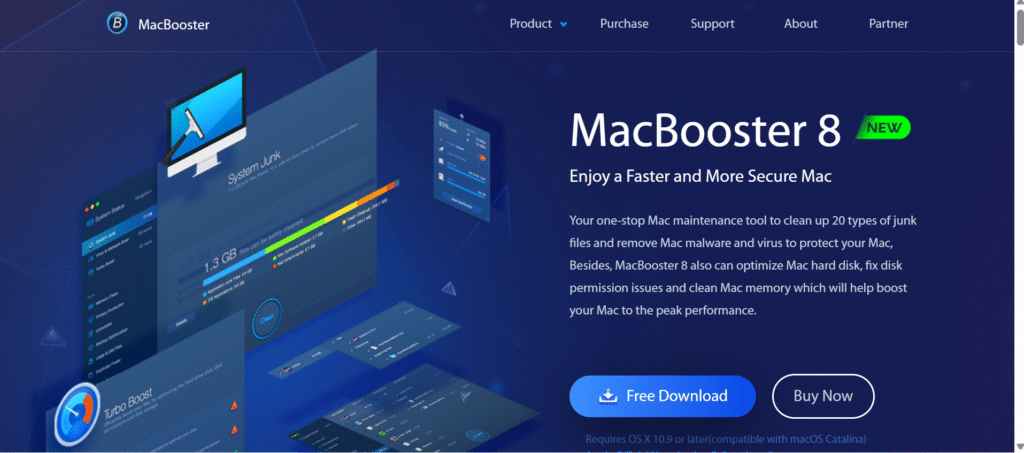
Installation & Setup
Getting started with IObit is straightforward, even if you’re not tech-savvy. The installation process is quick, and the setup wizard guides you step by step.
You can download the installer directly from the official IObit website. The file size is relatively small, which means it won’t take long to download even on slower internet connections. Once launched, the installer checks your system requirements and gives you the option to customize the installation path or stick with the default settings.
During setup, IObit may suggest installing additional tools from its software suite. While some of these can be useful, it’s a good idea to only install what you need to avoid unnecessary background processes. After installation, the software launches automatically, displaying the main dashboard where you can start your first scan or optimization right away.
In short, IObit’s installation and setup process is smooth, beginner-friendly, and doesn’t require any advanced technical knowledge — a plus point worth noting in this IObit Review.

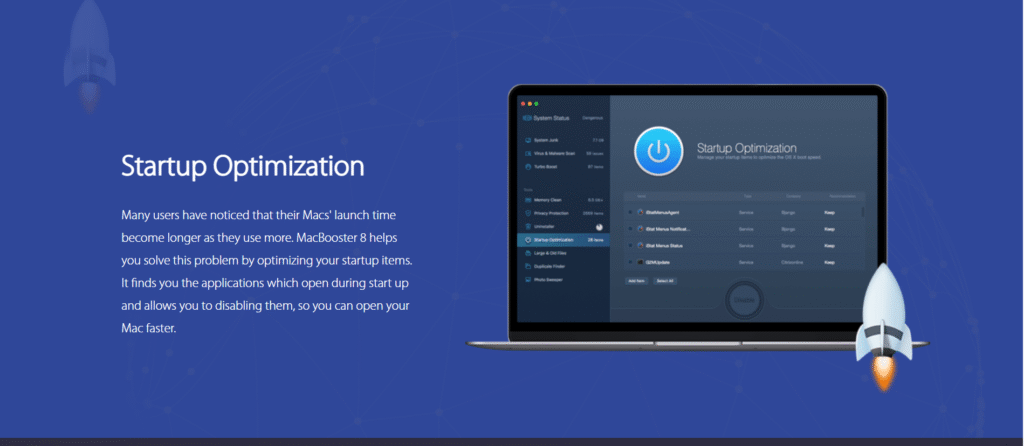
User Interface & Ease of Use
One of the highlights of IObit software is its clean and well-organized interface. The dashboard is designed to be intuitive, so even first-time users can easily find the tools they need. Large icons, clear labels, and a simple layout make navigating through different features straightforward.
For example, in Advanced SystemCare, the main screen presents key actions such as “Scan,” “Clean,” and “Optimize” in a single click. This eliminates confusion and helps users get started without digging through complex menus. Advanced users, however, can still access detailed settings and customization options with ease.
Another advantage is that IObit groups its tools logically. Driver Booster focuses entirely on driver updates, while Malware Fighter has a separate interface for threat detection and removal. This separation makes the overall experience smoother and prevents clutter.
Overall, IObit scores high on usability. The balance between simplicity for beginners and advanced options for power users is a strong point worth noting in this IObit Review.
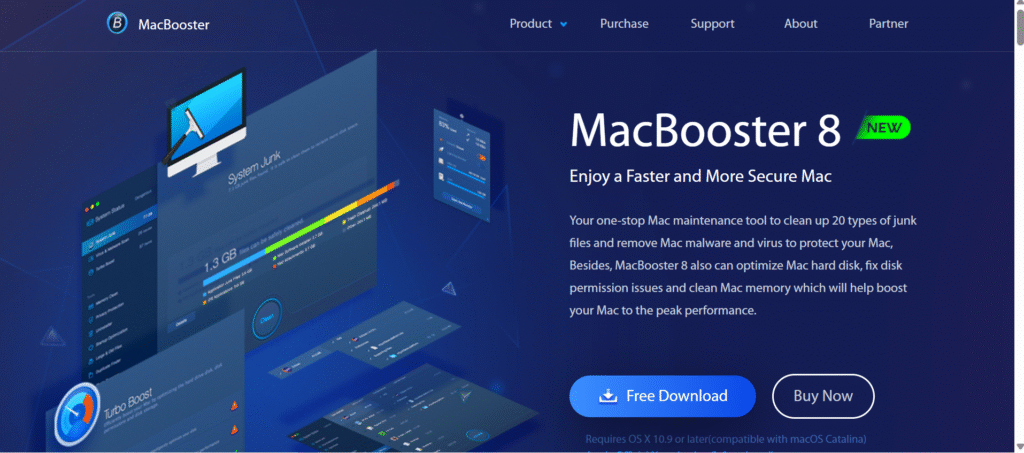
Core Features of IObit Software
One of the main reasons users consider IObit is the wide range of tools it offers in a single package. In this IObit Review, it’s important to highlight the standout features that make the software popular among PC users.
PC Optimization and Cleaning
IObit’s Advanced SystemCare scans for junk files, broken shortcuts, and unnecessary registry entries. With one click, you can clean up your system to free disk space and improve performance.
Driver Updates (Driver Booster)
Keeping drivers up to date is crucial for system stability and gaming performance. IObit’s Driver Booster automatically detects outdated drivers and installs the latest versions with minimal effort.
Malware Protection (Malware Fighter)
Beyond optimization, IObit provides real-time protection against spyware, adware, and other malware. While it’s not as advanced as a dedicated antivirus, it’s a good extra layer of security.
Software Updater
IObit also includes a handy tool that checks your installed programs and updates them to the latest versions. This reduces the risk of using outdated or vulnerable software.
Game Optimization (Game Booster)
For gamers, IObit offers a mode that reallocates system resources to boost FPS and reduce lag during gameplay.
Together, these features make IObit a versatile tool for maintaining both everyday PCs and gaming setups. The convenience of having all these functions under one dashboard is a key strength highlighted in this IObit Review.
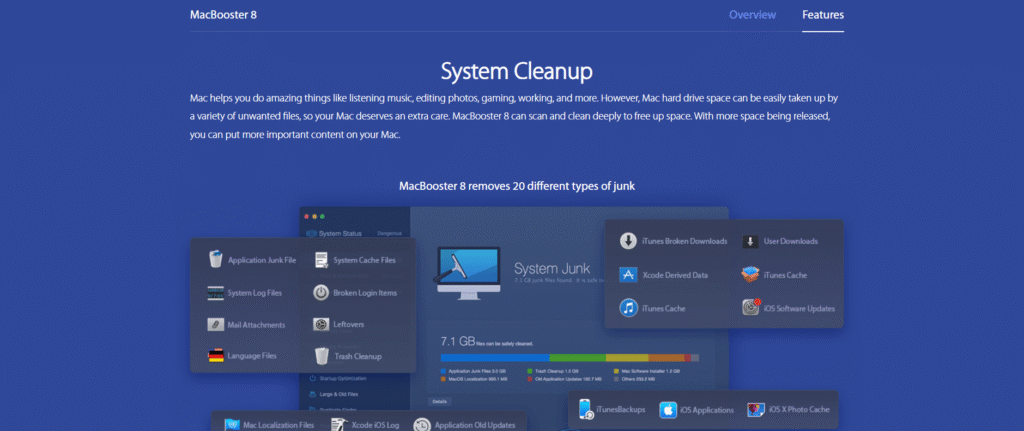
Performance & Effectiveness
When it comes to performance, IObit delivers noticeable results in optimizing PC speed and overall system health. The software includes tools for cleaning junk files, managing startup programs, and fixing registry errors. In tests, IObit was able to free up significant disk space and reduce system lag, making computers run smoother.
Its malware protection and real-time monitoring are also effective, detecting and neutralizing threats before they can cause damage. Features like Driver Booster keep hardware drivers updated, which helps prevent crashes and improve device performance.
One of IObit’s strengths is its automation—scheduled scans and optimizations mean you don’t have to manually manage maintenance tasks. However, effectiveness may vary depending on the system’s condition and usage habits, so results may differ from one PC to another.
Overall, this IObit Review shows that the software performs well for both casual users and those looking for more advanced optimization tools.
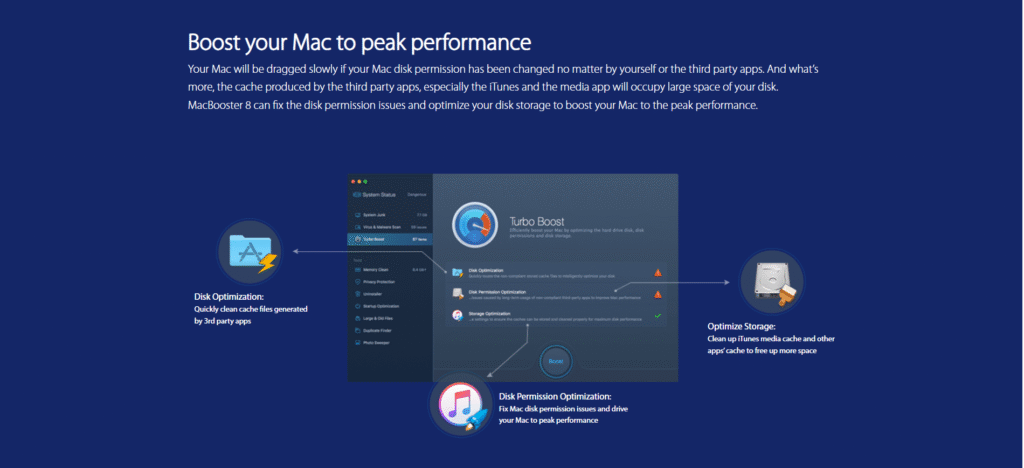
System Resource Usage
One of the key considerations in any software review is how it affects your computer’s performance. In this IObit Review, we look at the system resource usage to see whether it slows down your PC during scans or optimization.
IObit is generally lightweight and optimized to run in the background without causing noticeable lag. During routine tasks like cleaning junk files or updating drivers, CPU and RAM usage remain moderate, which means you can continue working or gaming without interruptions. Intensive operations, such as full system scans, may temporarily use more resources, but the software usually completes these tasks efficiently and returns to minimal usage afterward.
Additionally, IObit offers settings that allow users to schedule scans and optimizations during idle times, reducing the impact on system performance even further. This makes it a practical choice for both casual users and those with older PCs.
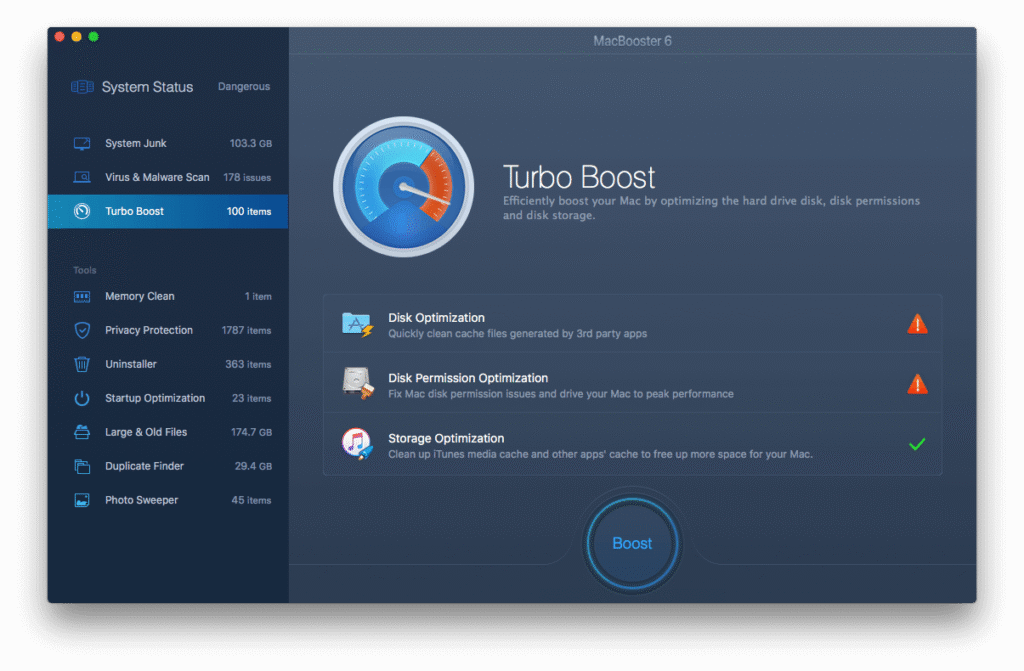
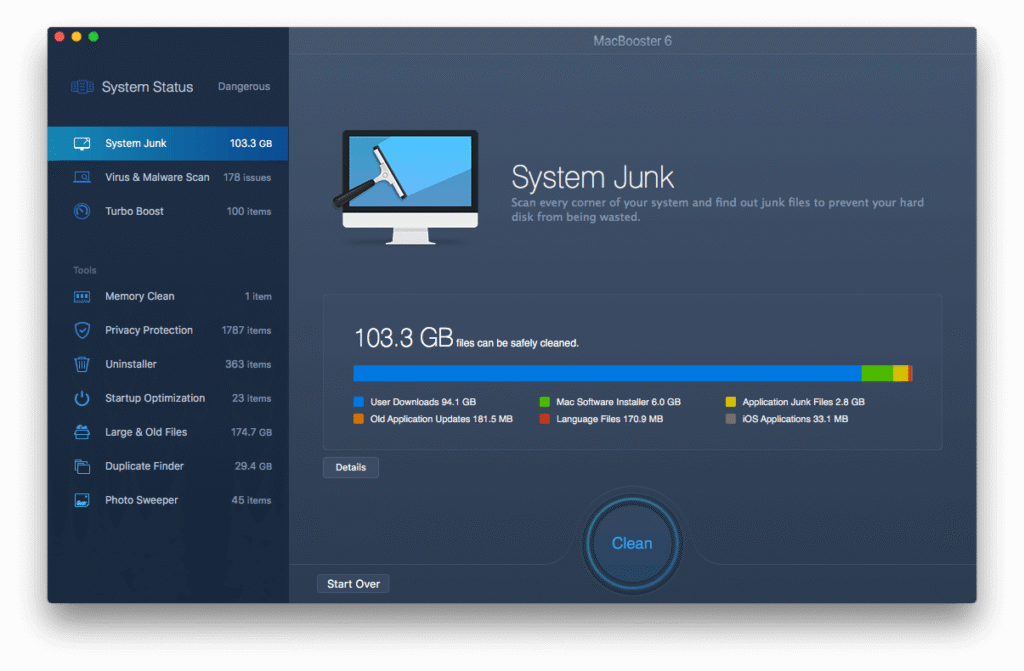
Security & Privacy
When evaluating IObit, security and privacy are key factors. IObit offers several features designed to protect your PC from malware, spyware, and other online threats. Its Malware Fighter module, for example, scans your system for viruses, ransomware, and potentially unwanted programs, helping to keep your files safe.
In addition to malware protection, IObit emphasizes privacy safeguards. The software includes tools to clean browsing history, cookies, and other personal data, reducing the risk of tracking or unauthorized access. Users also have control over which files or data are scanned or cleaned, providing an extra layer of customization for privacy-conscious individuals.
While IObit is generally safe to use, it’s important to download it only from the official website to avoid counterfeit versions that could compromise security. Overall, IObit combines effective malware protection with practical privacy tools, making it a reliable choice for users looking to safeguard their computers — a critical point to highlight in any IObit Review.
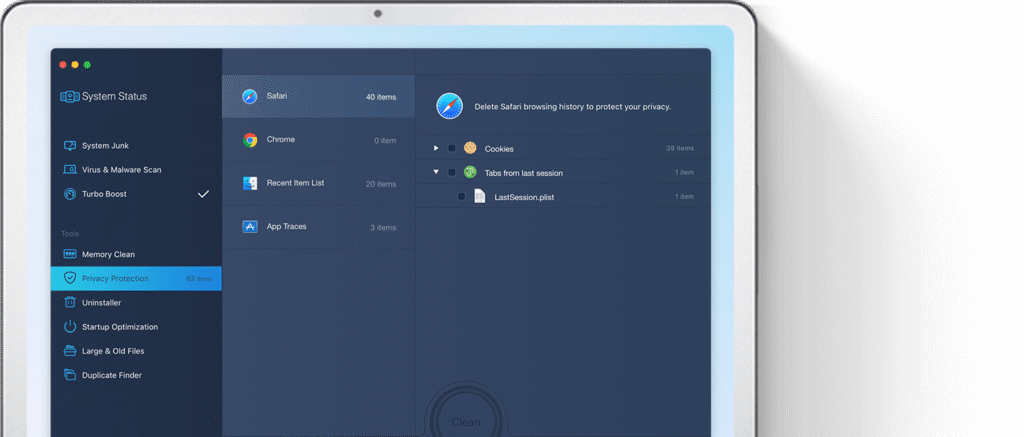

Compatibility
When considering any software, compatibility is a key factor, and in this IObit Review, we take a close look at how well IObit products work across different systems. IObit is primarily designed for Windows users, supporting Windows 7, 8, 8.1, 10, and 11. Some IObit tools may also work on older versions like Windows XP and Vista, but users may experience limited functionality.
Most IObit applications are optimized for modern PCs, meaning they run smoothly on systems with standard hardware requirements. For instance, Advanced SystemCare and Driver Booster function efficiently even on mid-range PCs, while intensive tasks like deep system scans may require slightly more RAM and CPU resources.
IObit also offers compatibility with various third-party antivirus and security programs, allowing users to run it alongside existing software without major conflicts. However, it’s always recommended to avoid running multiple optimization or system-cleaning tools simultaneously, as this can cause errors or slowdowns.
For gamers, IObit products such as Game Booster are designed to enhance gaming performance without interfering with graphics drivers or game settings. This makes it a practical choice for users who want a smoother gaming experience while keeping their system optimized.
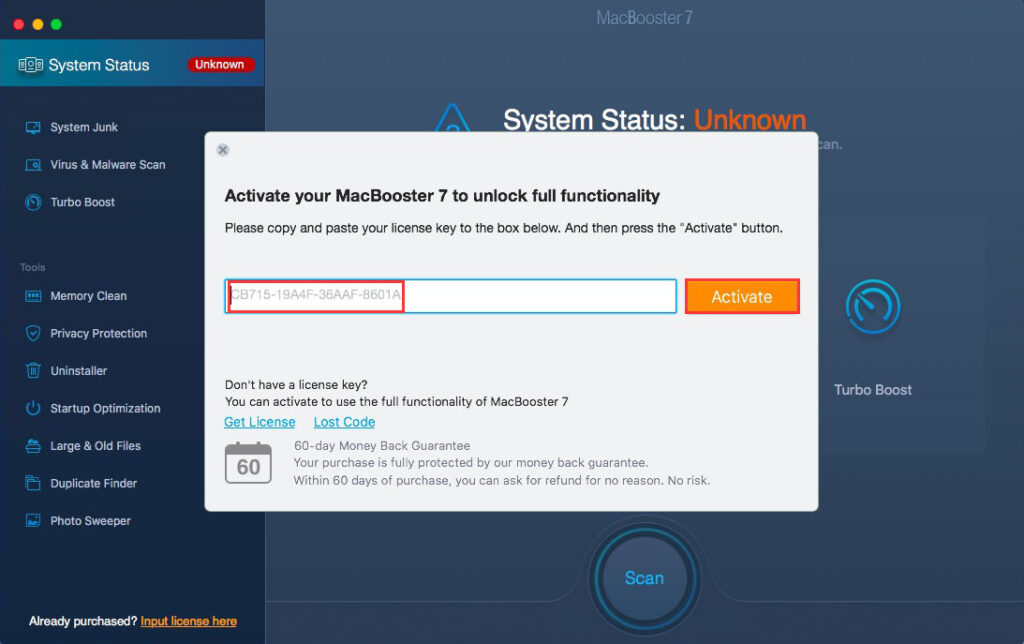
Pricing & Plans
When considering whether IObit is the right choice for your PC, understanding its pricing and plans is essential. In this IObit Review, we’ll break down the options so you can see which plan fits your needs.
IObit offers both free and paid versions across its product lineup, including Advanced SystemCare, Driver Booster, and Malware Fighter.
- Free Version:
The free version provides basic features like junk file cleanup, basic driver updates, and limited malware protection. It’s suitable for casual users who want a simple tool without paying. - Pro Version:
The paid version unlocks advanced features such as full malware protection, automatic updates, deeper system cleaning, and priority customer support. Pricing usually ranges from $19.99 to $39.99 per year, depending on the product and any ongoing discounts. - Bundle Options:
IObit also offers bundle packages that combine multiple tools for a discounted annual rate. These bundles are ideal for users who want complete PC optimization and security in one package.
Value for Money:
In our IObit Review, the Pro plans are competitively priced compared to alternatives like CCleaner or Ashampoo. The extra features, particularly the automated optimization and enhanced malware protection, often justify the subscription cost.

Customer Support & Community
When evaluating IObit, customer support and community engagement are important factors to consider. IObit offers multiple channels for assistance, including email support, live chat on their website, and a comprehensive FAQ section. Users can submit tickets for specific issues, and response times are generally within 24–48 hours for standard inquiries.
IObit also maintains an active online community through forums and social media platforms, where users share tips, troubleshoot issues, and discuss product updates. This community can be a valuable resource, especially for beginners who need guidance on optimizing IObit software or understanding advanced features.
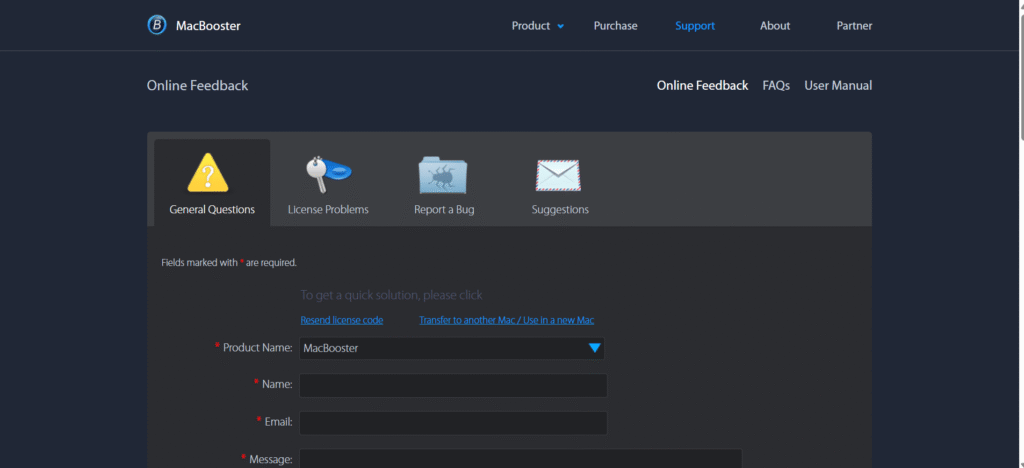
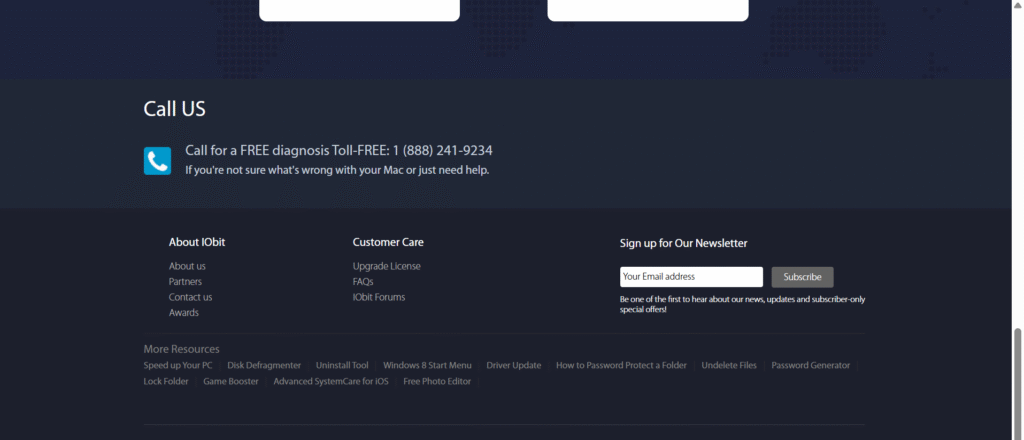
User Reviews & Reputation
When considering any software, one of the most important aspects is its reputation among real users. IObit Review shows that the software has a mixed but generally positive reception across different platforms.
Many users praise IObit for its easy-to-use interface, fast PC optimization, and effective tools like Driver Booster and Malware Fighter. On sites like Trustpilot and Capterra, the software often receives high ratings for improving system performance and providing helpful automated maintenance features. Gamers and casual PC users particularly appreciate how IObit can help clean up junk files and keep drivers up to date without much technical knowledge.
However, some users express concerns regarding pop-up notifications, occasional aggressive upselling of premium versions, and minor software bugs. A few reviews also mention that while IObit is generally effective, some features overlap with built-in Windows tools, which may not justify the paid subscription for all users.
Overall, the user reputation of IObit is solid, with many highlighting its reliability, simplicity, and speed. Checking independent review platforms and forums can help new users form a balanced opinion before deciding on a subscription.
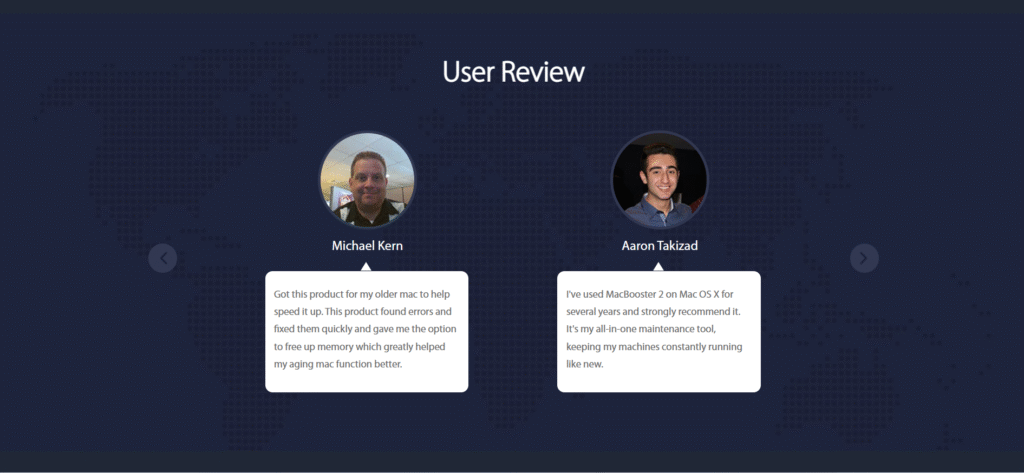
Pros and Cons of IObit
When evaluating IObit, it’s important to weigh both the advantages and disadvantages. This section provides a clear picture to help you decide if it’s the right software for your needs.
Pros of IObit
- Comprehensive Toolset: IObit offers a range of utilities including PC optimization, malware protection, driver updates, and software updaters, all in one suite.
- User-Friendly Interface: The dashboard is intuitive, making it easy even for beginners to navigate and use the software efficiently.
- Effective Performance: Many users report noticeable improvements in system speed and responsiveness after using IObit’s optimization tools.
- Regular Updates: IObit frequently updates its software to enhance performance, fix bugs, and improve security features.
- Free Version Available: Users can try basic features without paying, making it easy to test the software before upgrading.
Image suggestion: A clean screenshot of the IObit dashboard highlighting key features like “Scan,” “Optimize,” and “Protect.”
Cons of IObit
- Aggressive Upselling: The free version often prompts users to upgrade to paid plans, which can be intrusive.
- Mixed Malware Detection Rates: While the software is good for basic protection, some advanced malware detection tests show it is less effective than dedicated antivirus programs.
- Resource Usage During Scans: On older PCs, IObit’s scans can temporarily slow down system performance.
- Limited Mac Support: Most IObit tools are optimized for Windows, which limits usability for macOS users.
Summary
In this IObit Review, the software stands out for its all-in-one utility, ease of use, and free trial option. However, potential users should be aware of its upselling tendencies and occasional performance limitations. Overall, it is a solid choice for Windows users seeking system optimization and basic malware protection.
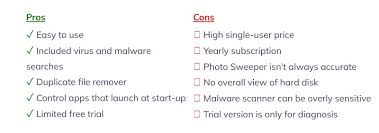
Best Alternatives to IObit
While IObit offers a comprehensive suite of tools for PC optimization and security, it’s not the only option available. Depending on your needs, these alternatives might be worth considering. This section will help you compare options based on performance, features, and value, giving you a balanced perspective alongside this IObit Review.
1. CCleaner
CCleaner is one of the most well-known PC optimization tools. It excels at cleaning junk files, managing startup programs, and monitoring system health. Compared to IObit, CCleaner offers a lightweight interface and strong privacy features.
Where to add image: Screenshot of CCleaner dashboard or cleaning scan in progress.
2. Advanced SystemCare (by IObit Competitors)
If you are looking for an alternative outside the IObit ecosystem, tools like Ashampoo WinOptimizer offer similar features: system cleaning, performance boosts, and privacy protection. They are easy to use and often provide additional utilities that IObit may not include in its free version.
Where to add image: Side-by-side comparison chart showing features of IObit vs Ashampoo WinOptimizer.
3. Glary Utilities
Glary Utilities is another popular choice for PC optimization. It combines disk cleaning, registry repair, startup management, and privacy tools in one package. Many users prefer Glary Utilities for its comprehensive suite without the heavier system resource usage sometimes seen in IObit products.
Where to add image: Infographic of Glary Utilities tools and features.
4. Avast Cleanup
Avast Cleanup focuses on improving system performance and removing unnecessary files. Its advanced scanning engine is highly rated for detecting performance bottlenecks. This makes it a good alternative for users who prioritize speed optimization alongside security.
Where to add image: Screenshot of Avast Cleanup scan results or performance boost dashboard.
5. Ashampoo WinOptimizer
Ashampoo WinOptimizer is ideal for users who want detailed control over system maintenance. With modules for registry cleaning, performance tuning, and privacy protection, it’s a strong competitor to IObit. It also includes unique features like disk space analysis and system benchmarking.
Summary:
If you’re exploring alternatives while reading this IObit Review, CCleaner, Glary Utilities, Avast Cleanup, and Ashampoo WinOptimizer all offer solid tools for optimizing your PC. Your choice will depend on whether you value simplicity, advanced customization, or low system resource usage.
Who Should Use IObit?
IObit is designed for a wide range of users who want to optimize their PC performance, protect their systems from malware, and keep drivers up to date. Whether you are a casual computer user or a tech-savvy professional, IObit offers tools that can simplify maintenance and improve overall system efficiency.
Casual PC Users:
If you use your computer primarily for browsing, streaming, or office tasks, IObit can help keep your system running smoothly. Its one-click optimization tools remove junk files, fix registry issues, and enhance startup speed without requiring advanced technical knowledge.
Gamers:
Gamers often need their PCs to perform at peak efficiency. IObit’s Driver Booster and Game Boost features can help update outdated drivers, reduce system lag, and improve frame rates, making it a useful companion for gaming enthusiasts.
Professionals and Small Businesses:
For professionals who rely on their PCs for work, or small businesses managing multiple systems, IObit provides automated maintenance tools. These features help ensure that systems remain secure, responsive, and free from unnecessary clutter, reducing downtime and improving productivity.
People Concerned About Security:
IObit also offers malware protection through tools like IObit Malware Fighter. Users who are concerned about cyber threats but want an easy-to-use solution can benefit from its real-time protection and regular scanning features.
Summary:
In short, IObit is ideal for anyone looking for an all-in-one solution to maintain, protect, and optimize their PC. From casual users to gamers and professionals, the software provides intuitive tools to keep systems running efficiently and securely.
Final Verdict – Is IObit Worth It?
After analyzing all the key aspects of IObit in this IObit Review, it’s clear that the software offers a solid set of tools for PC optimization, security, and maintenance. IObit’s features like driver updates, malware protection, and system cleanup can help improve your computer’s performance, especially if your device has been running slow or cluttered for a long time.
The user interface is intuitive, making it easy for beginners to navigate, while advanced users can take advantage of customization options. Performance-wise, most tests show that IObit tools effectively speed up PCs and remove unnecessary files, though some scans can temporarily use noticeable system resources.
In terms of pricing, the free version provides basic functionality, while the premium subscription unlocks the full range of tools at a competitive price. Customer support is decent, and there’s a helpful community of users online to assist with questions.
Pros:
- Easy to use for beginners
- Comprehensive optimization and security tools
- Free version available for basic needs
Cons:
- Some scans can be resource-intensive
- Occasional pop-ups promoting premium features
Verdict: If you’re looking for a reliable, all-in-one PC optimization and security solution, IObit is worth considering. This IObit Review shows that it’s particularly valuable for casual users and gamers who want a simple way to maintain system performance without spending hours troubleshooting.
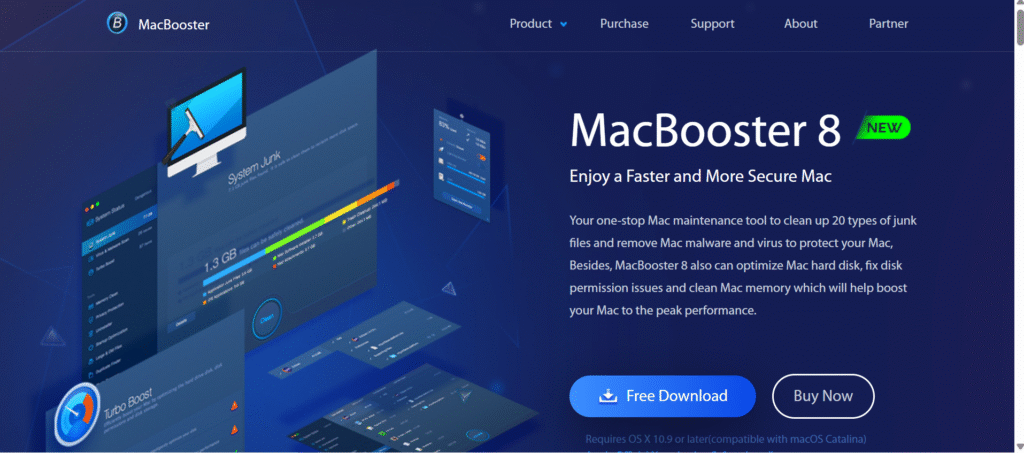

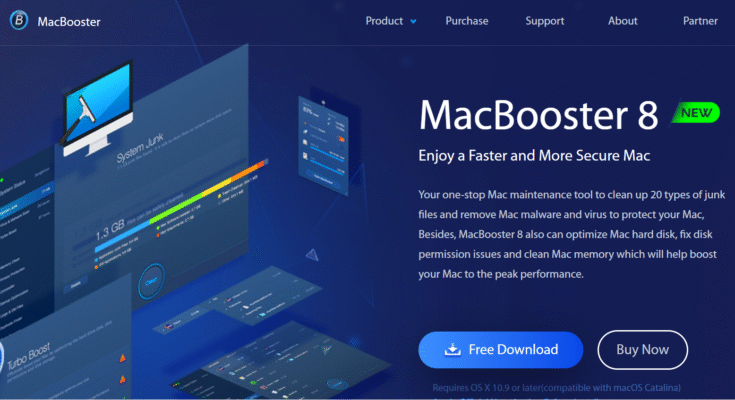

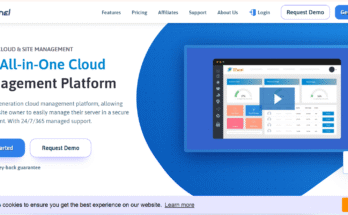
купить диплом нефтяного техникума в самаре купить диплом нефтяного техникума в самаре .
кто нибудь работает медсестрой по купленному диплому https://www.frei-diplom13.ru .
купить диплом в ейске http://rudik-diplom13.ru/ .
Hey, I just stumbled onto your site… are you always this good at catching attention, or did you make it just for me? Write to me on this website — rb.gy/3pma6x?Sourf — my username is the same, I’ll be waiting.
hop over to this site russian traditional clothing
как купить диплом техникума в хабаровске как купить диплом техникума в хабаровске .
купить диплом в черкесске купить диплом в черкесске .
купить диплом об окончании медицинского колледжа http://frei-diplom10.ru .
купить диплом для техникума цена купить диплом для техникума цена .
купить диплом техникума в новосибирске купить диплом техникума в новосибирске .
ставки на спорт ставки на спорт .
Notre service est dédié à la curation de listes de films pertinentes autour de sujets divers et engageants. Vous y trouverez des recommandations classées par genre, ambiance ou occasion pour simplifier vos recherches. La navigation est intuitive et agréable grâce à une interface claire, permettant une découverte sans effort. De nouvelles sélections sont mises à jour fréquemment afin de maintenir l’intérêt et la diversité. Ainsi, vous disposez d’un outil pratique et fiable pour découvrir des œuvres méconnues. cinehorizon.com – https://cinehorizon.com/
новости футбола https://novosti-sporta-15.ru/ .
последние новости спорта novosti-sporta-16.ru .
новости спорта https://novosti-sporta-17.ru .
прогнозы на спорт бесплатно от профессионалов на сегодня http://www.prognozy-na-sport-11.ru/ .
Notre plateforme se concentre sur une organisation thématique pour transformer votre façon de découvrir des films. Elle rassemble un catalogue en constante évolution allant des incontournables aux pépites méconnues. L’interface, à la fois simple et puissante, facilite une navigation fluide et agréable. Le contenu est régénéré avec des propositions fraîches garantissant la diversité des propositions. Ainsi, cette ressource se pose en référence pratique dans votre quotidien de spectateur. cinehorizon.com – https://cinehorizon.com/
Notre plateforme se concentre sur une organisation thématique pour transformer votre façon de découvrir des films. Elle rassemble un catalogue en constante évolution allant des incontournables aux pépites méconnues. L’interface, volontairement intuitive et épurée, s’adapte à votre humeur du moment. Le contenu est enrichi et mis à jour de façon régulière vous assurant toujours de nouvelles découvertes. Ainsi, cette ressource se pose en référence pratique pour tout amateur de cinéma. cinehorizon.com – https://cinehorizon.com/
лига ставок прогнозы лига ставок прогнозы .
спортивные трансляции https://novosti-sporta-15.ru/ .
спорт онлайн novosti-sporta-16.ru .
спортивные новости http://novosti-sporta-17.ru/ .
платные прогнозы на спорт бесплатно http://www.prognozy-na-sport-11.ru .
купить дипломы о высшем образовании цена купить дипломы о высшем образовании цена .
диплом техникума 2002 года купить в https://www.educ-ua7.ru .
токарный станок чпу купить http://gdestanok.ru/ – https://gdestanok.ru/
купить свидетельство о браке купить свидетельство о браке .
this content https://meteora.tools/
можно ли купить диплом медсестры можно ли купить диплом медсестры .
где купить диплом техникума весь где купить диплом техникума весь .
купить диплом охранника купить диплом охранника .
прогноз ставок на хоккей prognozy-na-khokkej4.ru .
МелБет бонус на первый депозит предлагают широкий выбор преимуществ для новых игроков и постоянных клиентов, включая приветственные предложения и акции на депозиты.
Если вы подписаны на рассылку, вы всегда будете в курсе актуальных предложений.
усиление углеволокном http://dpcity.ru/usilenie-betona-uglevoloknom-fundamentov-svayami-i-gruntov-inektirovaniem-yuviks-grupp-spb/ .
усиление грунтов privetsochi.ru/blog/realty_sochi/93972.html .
melbet casino melbet casino .
кухни на заказ в спб недорого http://kuhni-spb-1.ru/ .
кухни от производителя спб кухни от производителя спб .
купить диплом логиста купить диплом логиста .
купить диплом с реестром красноярск купить диплом с реестром красноярск .
легально купить диплом легально купить диплом .
купить диплом швеи купить диплом швеи .
Sultanahmet walking tour Everything was on time and well-organized. https://kamaleyeoptics.com/?p=3446
усиление грунтов https://www.privetsochi.ru/blog/realty_sochi/93972.html .
прогноз на сегодняшний хоккей prognozy-na-khokkej4.ru .
ремонт нагревателей https://fix-boiler-moskva.ru/
усиление углеволокном https://www.dpcity.ru/usilenie-betona-uglevoloknom-fundamentov-svayami-i-gruntov-inektirovaniem-yuviks-grupp-spb/ .
скачать мелбет казино скачать мелбет казино .
анонимная наркологическая помощь в москве http://narkologicheskaya-klinika-19.ru/ .
прямые кухни на заказ от производителя http://www.kuhni-spb-1.ru .
кухни на заказ в спб недорого кухни на заказ в спб недорого .
Заказать диплом любого ВУЗа поможем. Купить аттестат в Кургане – diplomybox.com/kupit-attestat-v-kurgane
частная наркологическая клиника в москве анонимное http://narkologicheskaya-klinika-20.ru/ .
помощь алкоголику на дому narkolog-na-dom-1.ru .
Наша юридическая практика специализируется на вопросах автоправа. Спектр решаемых вопросов охватывает споры с ГИБДД. Каждый юрист прошел специализацию по автомобильному праву. Мы обеспечиваем защиту ваших интересов при любых правовых спорах. Для получения консультации по вашему вопросу перейдите по ссылке. https://avtouristvspb.ru/
спортивные новости сегодня http://www.novosti-sporta-8.ru .
новости чемпионатов https://sportivnye-novosti-1.ru/ .
Наша команда профессиональных автоюристов оказывает полный спектр юридических услуг автовладельцам. Среди наших услуг: помощь при лишении водительских прав. Наша работа позволяет избежать необоснованных санкций. Обращение к нам дает возможность воспользоваться опытом специалистов. https://avtouristvspb.ru/
Мы оказываем профессиональную юридическую помощь исключительно в сфере автомобильного права. Основные услуги включают юридическое сопровождение при ДТП. Каждый юрист имеет успешную судебную практику. Наша работа позволяет минимизировать правовые риски. Узнайте больше о возможностях юридической защиты. https://avtouristvspb.ru/
перепланировка и согласование http://www.pereplanirovka-nezhilogo-pomeshcheniya10.ru .
перепланировка и согласование http://www.pereplanirovka-nezhilogo-pomeshcheniya11.ru/ .
аренда маленького экскаватора аренда маленького экскаватора .
согласование перепланировки нежилого здания http://pereplanirovka-nezhilogo-pomeshcheniya9.ru/ .
электрические карнизы для штор в москве karniz-elektroprivodom.ru .
автоматические рулонные шторы с электроприводом rulonnaya-shtora-s-elektroprivodom.ru .
**mind vault**
mind vault is a premium cognitive support formula created for adults 45+. It’s thoughtfully designed to help maintain clear thinking
потолки в нижнем новгороде http://stretch-ceilings-nizhniy-novgorod.ru/ .
**mind vault**
mind vault is a premium cognitive support formula created for adults 45+. It’s thoughtfully designed to help maintain clear thinking
ресурс двигателя
http://www.google.ml/url?q=http://avto100k.ru
где заказать проект перепланировки квартиры в москве http://proekt-pereplanirovki-kvartiry17.ru .
перепланировка офиса soglasovanie-pereplanirovki-kvartiry3.ru .
помощь в согласовании перепланировки квартиры https://www.soglasovanie-pereplanirovki-kvartiry4.ru .
**sugarmute**
sugarmute is a science-guided nutritional supplement created to help maintain balanced blood sugar while supporting steady energy and mental clarity.
**gl pro**
gl pro is a natural dietary supplement designed to promote balanced blood sugar levels and curb sugar cravings.
**prostadine**
prostadine is a next-generation prostate support formula designed to help maintain, restore, and enhance optimal male prostate performance.
**prodentim**
prodentim an advanced probiotic formulation designed to support exceptional oral hygiene while fortifying teeth and gums.
**vitta burn**
vitta burn is a liquid dietary supplement formulated to support healthy weight reduction by increasing metabolic rate, reducing hunger, and promoting fat loss.
**glucore**
glucore is a nutritional supplement that is given to patients daily to assist in maintaining healthy blood sugar and metabolic rates.
**sleeplean**
sleeplean is a US-trusted, naturally focused nighttime support formula that helps your body burn fat while you rest.
**synaptigen**
synaptigen is a next-generation brain support supplement that blends natural nootropics, adaptogens
**nitric boost**
nitric boost is a dietary formula crafted to enhance vitality and promote overall well-being.
**wildgut**
wildgutis a precision-crafted nutritional blend designed to nurture your dog’s digestive tract.
**mitolyn**
mitolyn a nature-inspired supplement crafted to elevate metabolic activity and support sustainable weight management.
**zencortex**
zencortex contains only the natural ingredients that are effective in supporting incredible hearing naturally.
**yu sleep**
yusleep is a gentle, nano-enhanced nightly blend designed to help you drift off quickly, stay asleep longer, and wake feeling clear.
проект на перепланировку квартиры цена http://www.proekt-pereplanirovki-kvartiry11.ru .
**breathe**
breathe is a plant-powered tincture crafted to promote lung performance and enhance your breathing quality.
**pineal xt**
pinealxt is a revolutionary supplement that promotes proper pineal gland function and energy levels to support healthy body function.
**energeia**
energeia is the first and only recipe that targets the root cause of stubborn belly fat and Deadly visceral fat.
**prostabliss**
prostabliss is a carefully developed dietary formula aimed at nurturing prostate vitality and improving urinary comfort.
**boostaro**
boostaro is a specially crafted dietary supplement for men who want to elevate their overall health and vitality.
**potentstream**
potentstream is engineered to promote prostate well-being by counteracting the residue that can build up from hard-water minerals within the urinary tract.